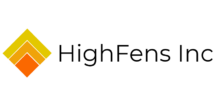Introduction
With the prominent role Artificial Intelligence (AI) is beginning to play in everyday life, the benefits to businesses are now well established. Businesses that effectively leverage AI can gain a significant competitive advantage by becoming more agile and efficient.
So, what’s the problem?
Despite the potential impact of AI, many businesses struggle to develop an effective strategy because they are unsure where to begin. Visualizing the benefits of AI can help define meaningful use cases, but understanding the requirements for building an AI application is complex.
It can be challenging for organizations embarking on their AI journey. Organizations require access to streamlined tools that enable them to demonstrate the value of AI applications cost-effectively.
Introducing NVIDIA AI Workbench
NVIDIA has dramatically streamlined the process by offering a self-contained environment with minimal infrastructure requirements and well-crafted blueprints for various AI applications. These blueprints facilitate the process by providing the necessary code to execute a specific demonstration application.
Leveraging the NVIDIA AI Workbench, businesses can easily deploy and test Generative AI applications like Retrieval Augmented Generation (RAG), or AI Virtual Assistants, sometimes referred to as “agents”. These applications are easy to install and configure, allowing businesses to showcase the benefits of AI without needing significant capital investments or highly technical resources.
This ease of use facilitates quick demonstrations of one of AI’s key advantages: the ability to process, analyze, and summarize vast amounts of data at speeds exponentially faster than a human can achieve.
The Process
After downloading and installing AI Workbench, there are only a few steps to get the application up and running:
- The NVIDIA AI Workbench offers numerous Example Projects to choose from. Select the demo application that best fits your use case.
- The chosen demo application comes with a link to the NVIDIA repositories on GitHub. Create a fork of the GitHub project and copy the link to your copy of the code.
- Using the link, select clone project in the AI Workbench user interface (UI), which will install the project onto the AI Workbench.
- Complete any prerequisite configuration steps, and you are set to run the application.
- Once the application is installed (see Figure 1), it appears on the AI Workbench dashboard and can be launched.
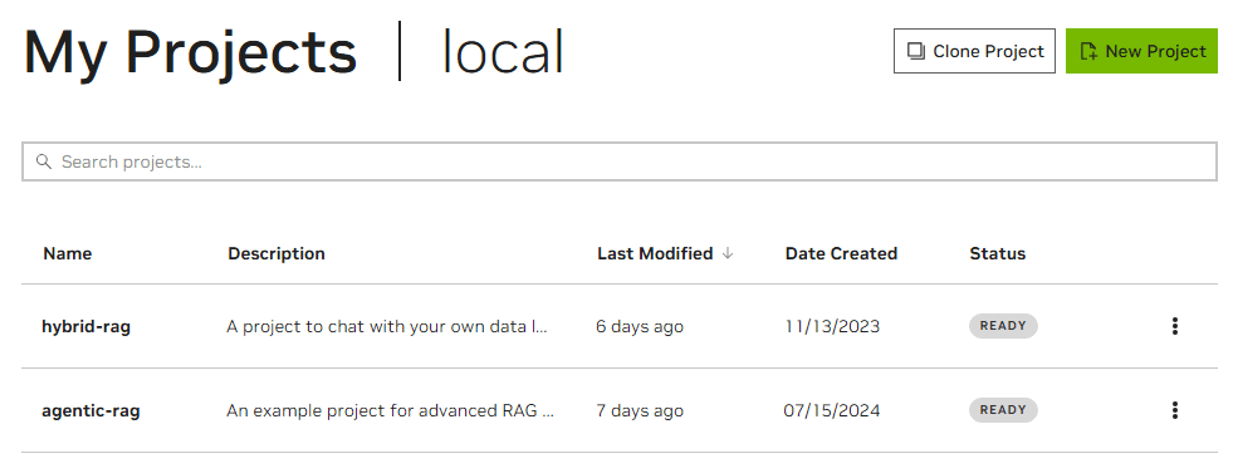
Launching the application activates the backend services, enabling the user to access various user applications. For the hybrid-rag application, the user can either launch the chat application (use a model and documents to answer questions) or a Jupyter notebook (to examine project files and code).
Using the Application
Selecting the “Chat” option loads the application (see Figure 2), which must be configured through the Chat UI.
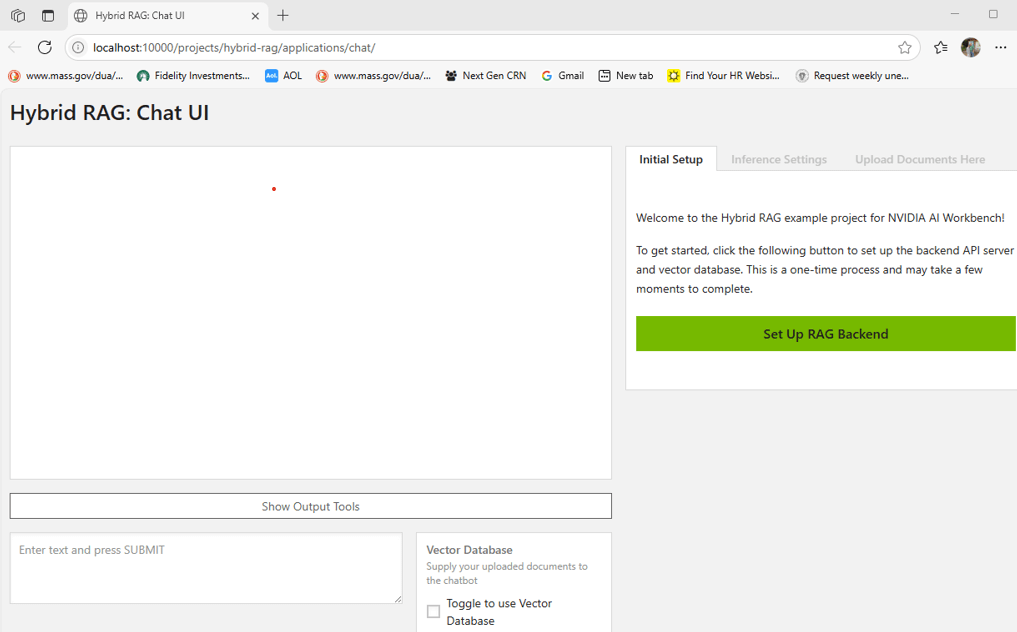
The first step is to set up the RAG backend. This step enables you to leverage a vector database (where uploaded documents are stored) to enhance or “augment” the responses generated by the model.
If running on a local system (typical) as shown in Figure 3, a model must be selected (you will need to gain access to the model on Hugging Face) and then loaded.
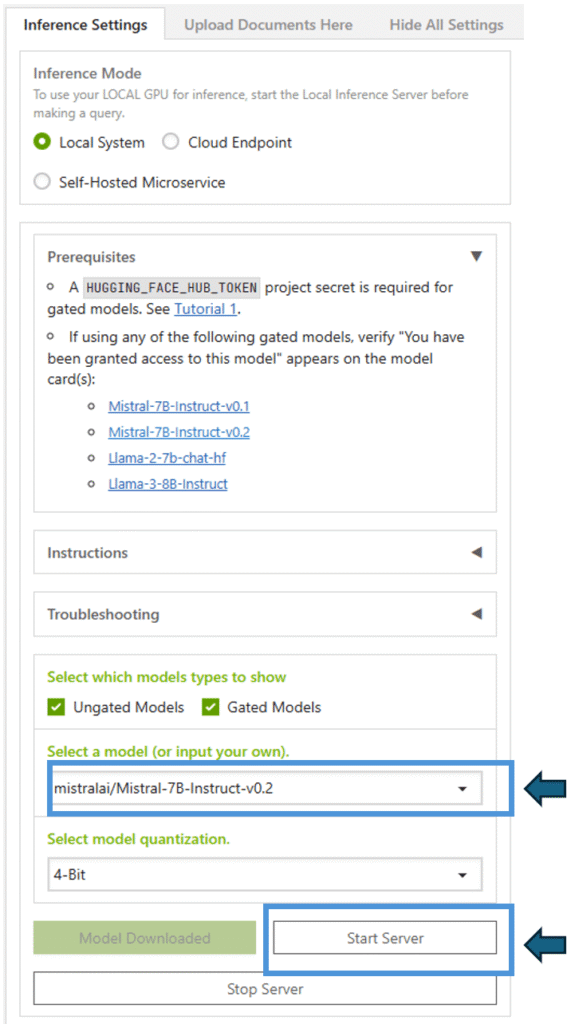
Once the model is loaded, click the start server button to initiate the inference server. When the server is running, the chat option becomes available, enabling users to ask questions that the model will answer. Additionally, the model can be enhanced with documents that provide more current information than the model contains, which is a key benefit of running a RAG application.
Figure 4 illustrates this capability. Since the model does not know any data beyond August 2022, it is not possible to get an answer to the question being asked. However, with a few additional PDF files to supplement the model with more knowledge, the question is answered correctly.
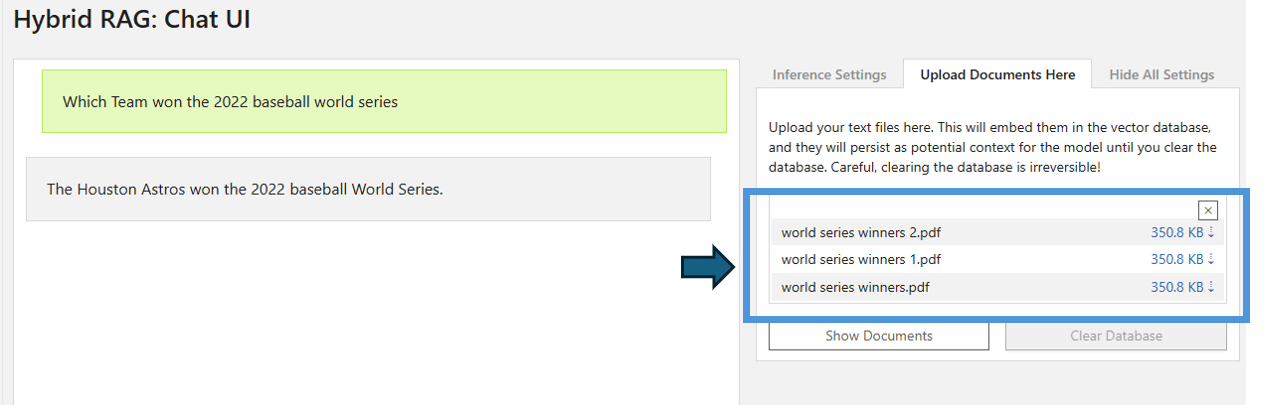
Summary
Are you or your organization looking to start your AI journey but unsure where to begin? The NVIDIA AI Workbench is a valuable resource for accelerating this process.
Still unsure about how to proceed or need help? Let the HighFens team of professionals guide you through the experience. Check us out at HighFens.